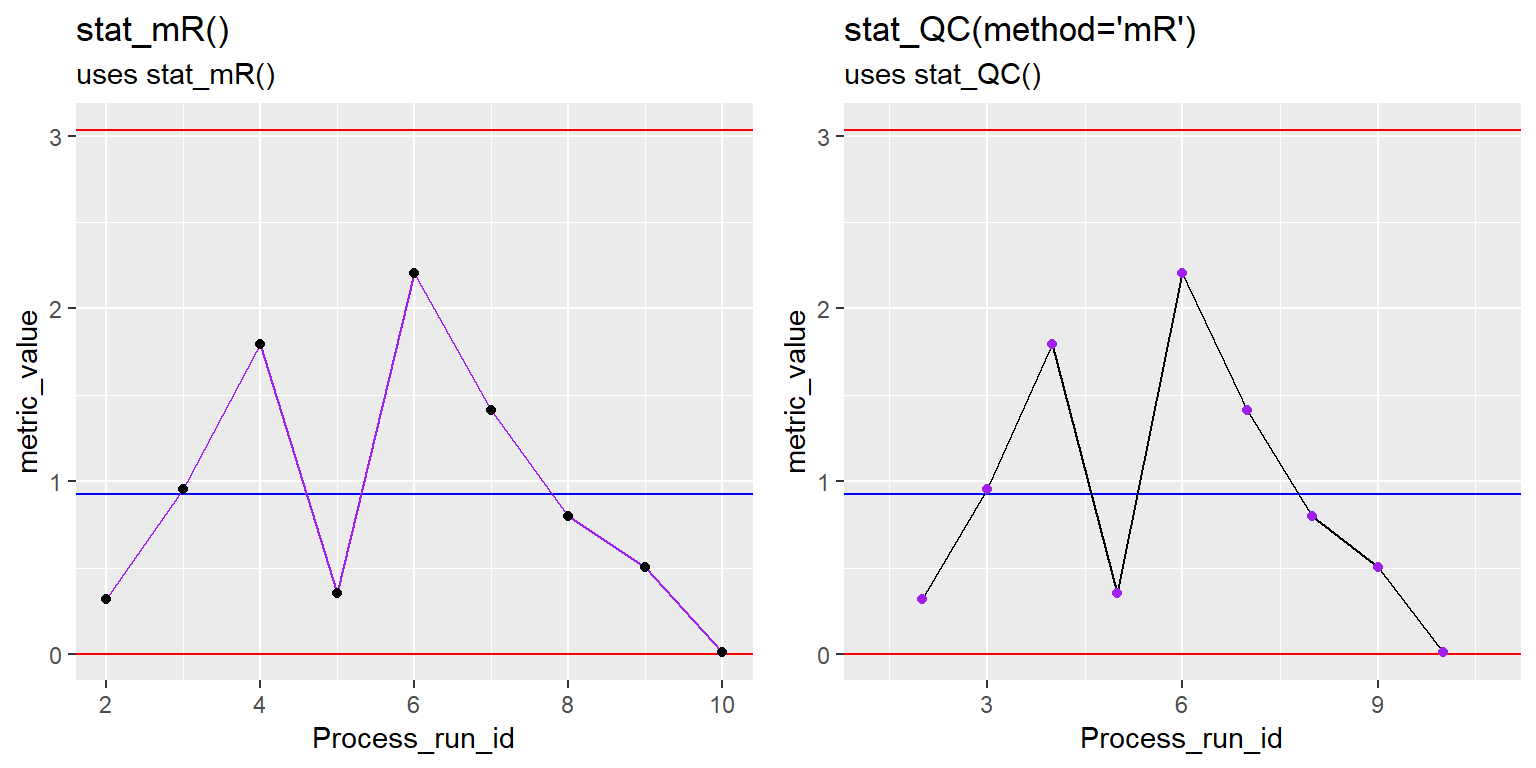stat_mR()
Kenith Grey
2018-12-04
Description
ggplot stat used to create a mR chart in ggplot. As of ggQC v0.0.3, the mR method can be called using stat_QC(method=“mR”).
Usage
stat_mR(mapping = NULL, data = NULL, geom = "point",
position = "identity", show.legend = NA, inherit.aes = TRUE,
na.rm = FALSE, color.mr_point = "black", color.mr_line = "black",
color.qc_limits = "red", color.qc_center = "blue", ...)Specialized Args: stat_mR()
color.mr_point : color, to be used for the mR points.
color.mr_line : color, to be used for line connecting points.
color.qc_limits : color, used to colorize the plot’s upper and lower mR control limits.
color.qc_center : color, used to colorize the plot’s center line.
text.size : number, size of the text label
… : other arguments passed on to layer. These are often aesthetics, used to set an aesthetic to a fixed value, like color = “red” or size = 3. They may also be parameters to the paired geom/stat.
Examples
# Setup Data --------------------------------------------------------------
set.seed(5555)
n = 10
Process1 <- data.frame(processID = as.factor(rep(1,n)),
metric_value = rnorm(n,0,1),
Process_run_id = 1:n)Base Plot
This plot below is just the individual values for 10 points sampled out the the normal distribution.
#Before ggQC v0.0.3
mr_stat_mR <- ggplot(Process1, aes(x=Process_run_id, y = metric_value)) +
ggtitle("stat_mR()", subtitle = "Yes, it's blank, go to next section") +
scale_x_continuous(expand = expand_scale(mult = .15)) #pad x-axis
#Preparing for stat_QC way of makring plot
mR_Stat_QC <- ggplot(Process1, aes(x=Process_run_id, y = metric_value)) +
ggtitle("stat_QC(method='mR')", subtitle = "Yes, it's blank, go to next section") +
scale_x_continuous(expand = expand_scale(mult = .15)) #pad x-axis
gridExtra::grid.arrange(mr_stat_mR, mR_Stat_QC, nrow=1)
To get the mR plot for this data, you just call stat_mR() as shown in the next section. Notice that there is no call for geom_point() or geom_line().
mR Plot
mR <- mR_Stat_QC +
stat_mR() +
ggtitle("stat_mR()", subtitle = "uses stat_mR()")
#example of making graph with stat_QC()
MR2 <- mR_Stat_QC +
stat_QC(method = "mR") +
ggtitle("stat_QC(method='mR')", subtitle = "uses stat_QC()")
gridExtra::grid.arrange(mR, MR2, nrow=1)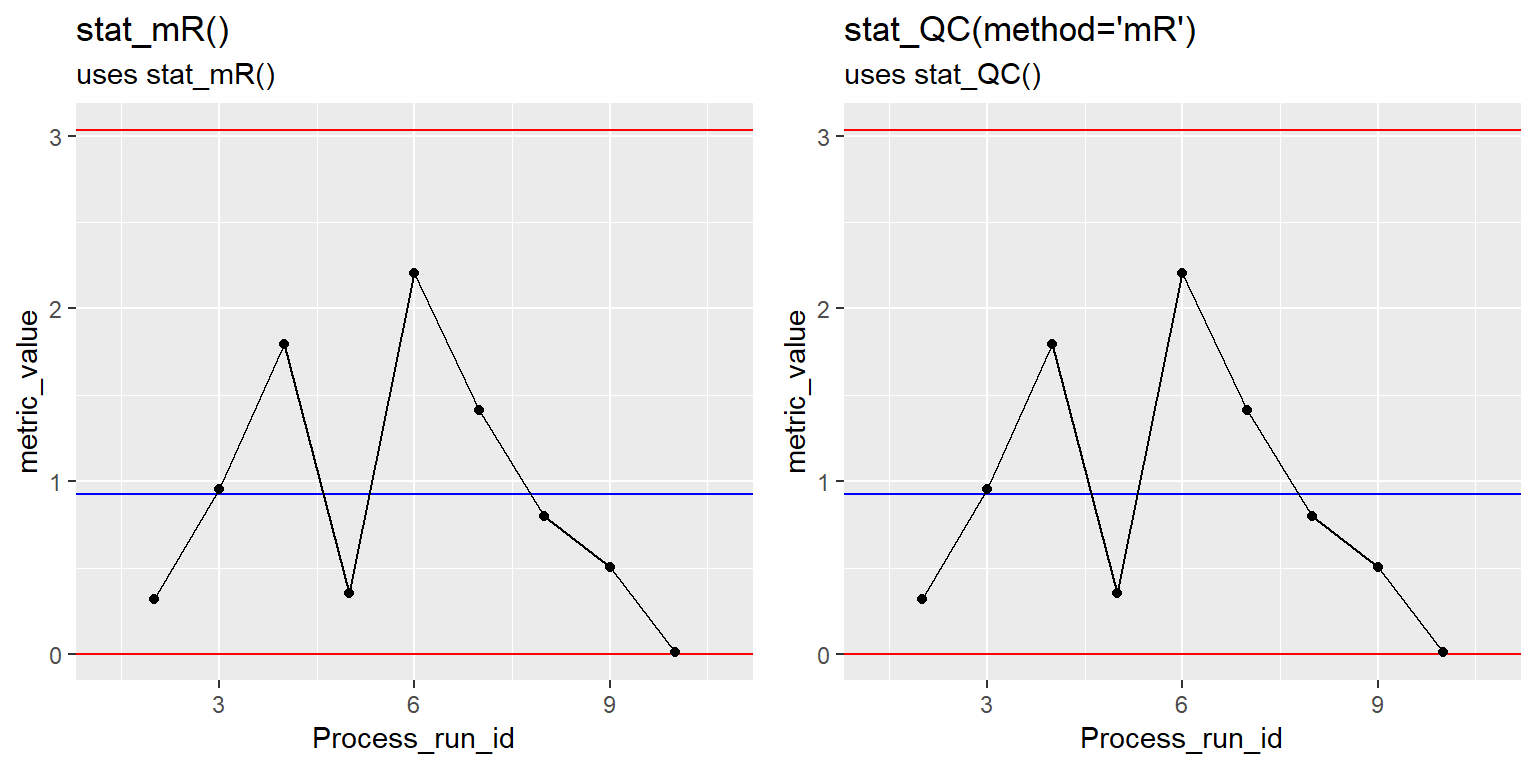
mR Plot Lables
mR <- mR_Stat_QC +
stat_mR() +
stat_QC_labels(method = "mR", digits = 3) +
ggtitle("stat_mR()", subtitle = "uses stat_mR()")
MR2 <- mR_Stat_QC +
stat_QC(method = "mR", auto.label = T, label.digits = 3) +
ggtitle("stat_QC(method='mR')", subtitle = "uses stat_QC()")
gridExtra::grid.arrange(mR, MR2, nrow=1)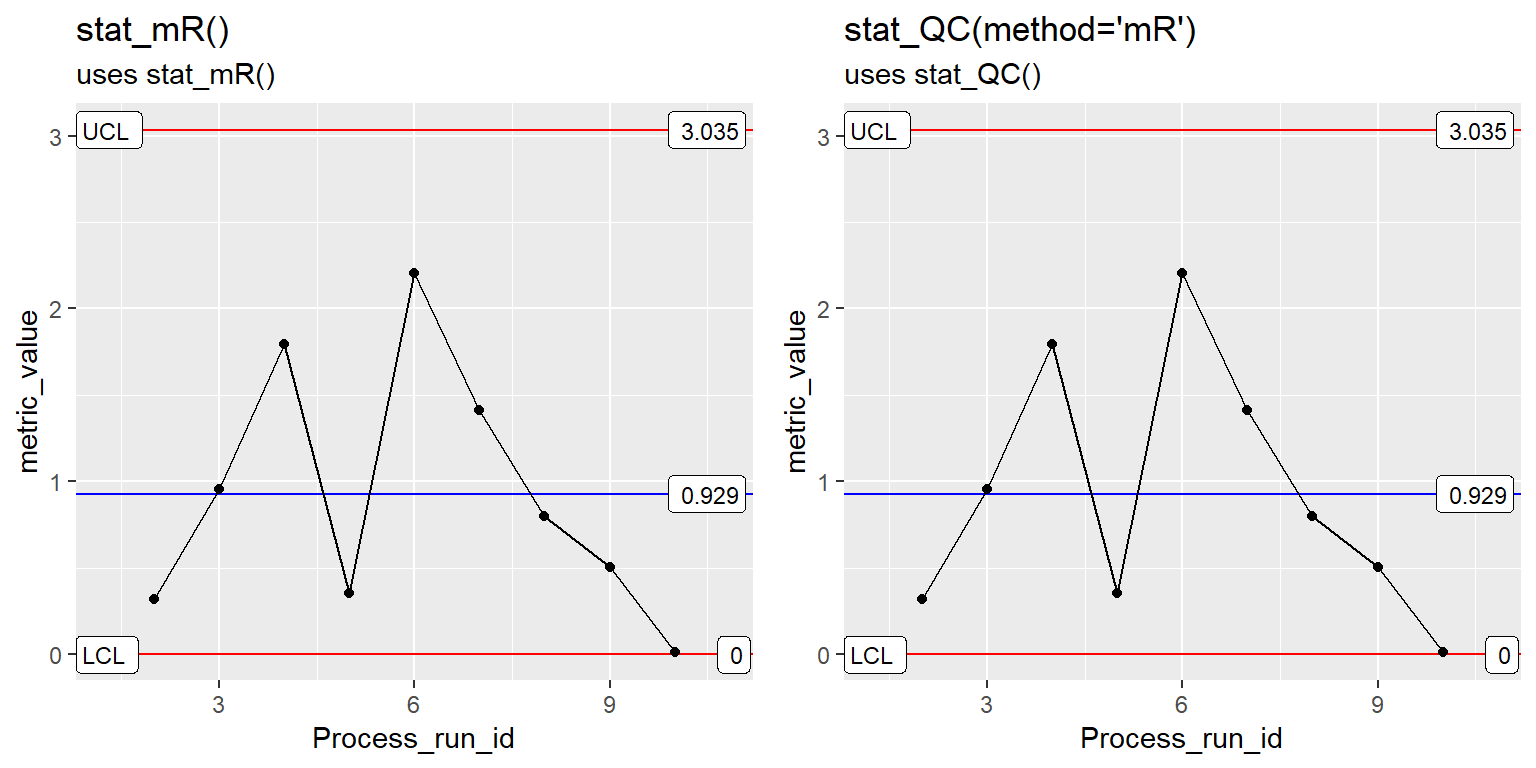
Change mR Plot Point Color
mR <- ggplot(Process1, aes(x=Process_run_id, y = metric_value)) +
stat_mR(color.mr_point = "red") +
ggtitle("stat_mR()", subtitle = "uses stat_mR()")
#example of making graph with stat_QC()
MR2 <- mR_Stat_QC + stat_QC(method = "mR", color.point = "red") +
ggtitle("stat_QC(method='mR')", subtitle = "uses stat_QC()")
gridExtra::grid.arrange(mR, MR2, nrow=1)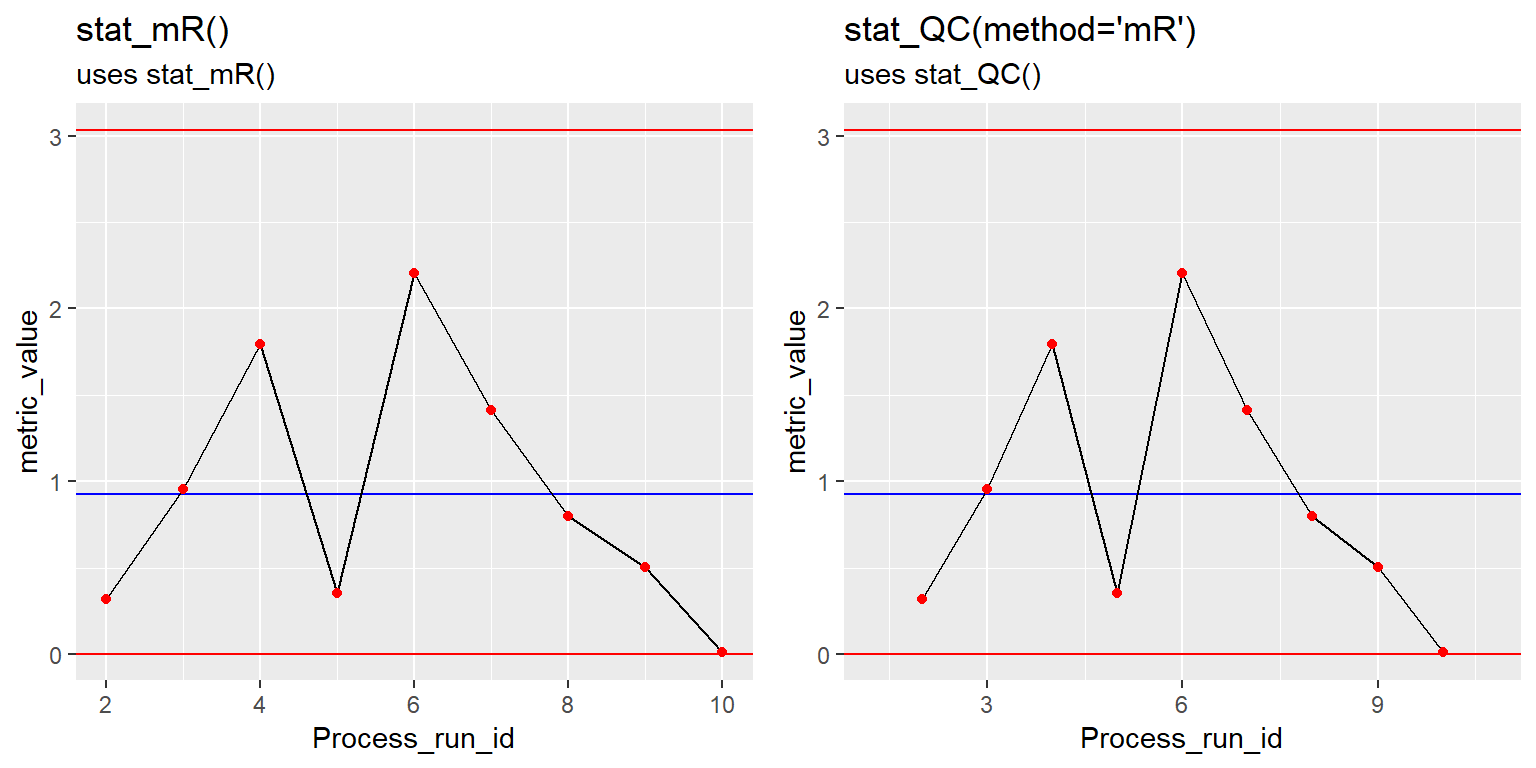
Change mR Plot Line Color
mR <- ggplot(Process1, aes(x=Process_run_id, y = metric_value)) +
stat_mR(color.mr_line = "purple") +
ggtitle("stat_mR()", subtitle = "uses stat_mR()")
#example of making graph with stat_QC()
MR2 <- mR_Stat_QC + stat_QC(method = "mR", color.point = "purple") +
ggtitle("stat_QC(method='mR')", subtitle = "uses stat_QC()")
gridExtra::grid.arrange(mR, MR2, nrow=1)